Tips to Edit Your Live Stream Like a Pro

The world of live streaming has grown beyond just hitting the "Go Live" button. Whether you're broadcasting on TikTok live, YouTube, Instagram, or any other platform, post-production editing is crucial to refining your content, especially if you want to repurpose it for other platforms. The most successful live content creators understand that editing can be the difference between an average stream and a viral sensation.
Let’s dive into some expert tips on how to edit your live streams like a pro, ensuring your content looks polished and keeps your Creator Community engaged.
Trim the Fat
Live streams often come with moments of silence, technical glitches, or off-topic banter. When editing, the first step is to trim unnecessary parts. Cutting out these moments can make your content tighter, more engaging, and easier to watch when you repurpose it for platforms like YouTube or Instagram.
Solution: Start by scrubbing through your stream to locate sections that are less engaging, redundant, or awkward. Removing these sections will help keep your viewers’ attention and make the content more shareable. This is a key strategy many creators in the Creator Network use to maintain quality.
Add Captions for Accessibility
Including captions in your videos is not just good practice; it's essential for reaching a broader audience. Captions make your content more accessible to people with hearing impairments and cater to viewers who may not be in a situation where they can listen to your stream (e.g., in a public place). It’s a simple yet impactful edit that many TikTok Creators overlook.
Solution: Most editing software comes with auto-caption features that you can tweak. Alternatively, there are third-party tools designed specifically for adding captions. Ensure that your captions are synchronized properly with your audio for the best viewer experience.
Incorporate Engaging Visuals
To make your edited live stream more dynamic, consider adding visuals such as overlays, images, or pop-up text. These elements can emphasize key points, promote upcoming streams, or just add a little flair to your content.
Solution: Simple visual enhancements, like a banner introducing a new topic or an overlay promoting your Live Creator Hub, can make a big difference. However, remember not to overdo it. The key is to enhance your content, not distract from it.
Get in touch with Blu Shift Creative for personalized live streaming support to take your Q&A sessions to the next level.
Improve Audio Quality Post-Production
Audio issues are common during live streams, but you can correct many of them during editing. Poor sound quality can quickly turn viewers away, especially if they have to strain to hear what you're saying.
Solution: Use audio editing tools to balance sound levels, reduce background noise, and enhance the clarity of your voice. Most video editing software includes basic audio tools, but you can also use specialized software if necessary. This can be particularly helpful for TikTok live streaming, where viewers expect a clean and clear audio experience.
Create Highlights for Different Platforms
After your live stream ends, don’t assume your content is done. One of the best ways to maximize your stream’s potential is to repurpose it for different platforms. Creating highlights or shorter versions of your streams can be a great way to engage your live streaming community on multiple channels.
Solution: Break your stream into segments and create bite-sized content for Instagram, YouTube Shorts, or TikTok. Highlight memorable moments, funny reactions, or key information to draw in a broader audience. Many successful live streamers in the creator network use this strategy to expand their reach across platforms.
Use Transitions to Keep It Smooth
Transitions can help make your live stream edits feel more professional. Whether you're jumping between scenes, changing topics, or cutting between different camera angles, smooth transitions can make your video feel cohesive rather than choppy.
Solution: Most editing software offers built-in transitions that you can easily apply. Keep them simple—fades or cuts are often the most effective. Avoid overly flashy transitions unless they suit your personal brand or the theme of your stream.
Engage Viewers with Calls to Action
Editing gives you the chance to strategically place calls to action (CTAs) throughout your video. Whether it’s encouraging viewers to subscribe, follow, or sign up for something, adding CTAs during post-production can help guide your audience.
Solution: Include CTAs to promote relevant opportunities for your viewers. For example, invite them to join a LIVE Training Bootcamp to improve their Live Streaming Skills, or Apply to join via TikTok Creator Network for free. Use clear, bold text or pop-ups to make sure they don’t miss the opportunity to get involved with your Creator Community.
Incorporate Music Carefully
Music can greatly enhance the mood of your live stream, but you need to be careful when adding it during post-production. Many platforms, including TikTok live, have strict rules regarding copyrighted music, so always ensure that you’re using royalty-free or licensed tracks.
Solution: Look for music libraries that offer royalty-free tracks. Add music that fits the tone of your content but doesn’t overwhelm the conversation. Subtle background music can add a layer of professionalism to your edited stream, giving it a polished, final touch that many live content creators strive for.
Adjust the Speed of Your Video
Sometimes your live stream can benefit from speeding up or slowing down certain sections to maintain audience interest. For example, if you’re showing a behind-the-scenes setup that takes a while, you can speed it up to keep viewers engaged.
Solution: Many video editing tools allow you to adjust the speed of specific clips. Speed up the less exciting moments and slow down key sections to highlight important moments, reactions, or details. This is a common practice among professional live streamers to keep the pace of their content steady and engaging.
Test and Review Before Posting
Before you hit “publish” on your edited stream, always test and review the final product. Check for any overlooked mistakes, awkward cuts, or syncing issues. A final review helps ensure that your content looks as professional as possible.
Solution: Watch your edited video from start to finish, preferably on the same platform where you’ll be posting it. Check that all graphics, captions, audio, and transitions work smoothly. If you’re working with a live streaming agency or part of a creator network, it may help to get feedback from peers before going live.
Conclusion
By applying these tips, you can edit your live streams like a pro, enhancing the quality and reach of your content. Remember, post-production is an essential part of growing as a live content creator—it allows you to refine your work, engage more deeply with your audience, and present a polished, professional product.
The tools and techniques mentioned are utilized by successful creators in the Live Streaming Community. As a TikTok Creator, editing gives you the power to elevate your streams, retain viewers, and build a stronger connection with your Creator Community.
Whether you're looking to improve your Live Streaming Skills or seeking professional support from a live streaming agency, these editing tips will set you on the right path. And don’t forget to sign up for our LIVE Training Bootcamp or Apply to join via TikTok Creator Network for free to further develop your streaming career. Happy editing!
Related Blogs

Join blu’s TikTok Creator Meetup & Party in LA – June 13th Event for LIVE Streamers
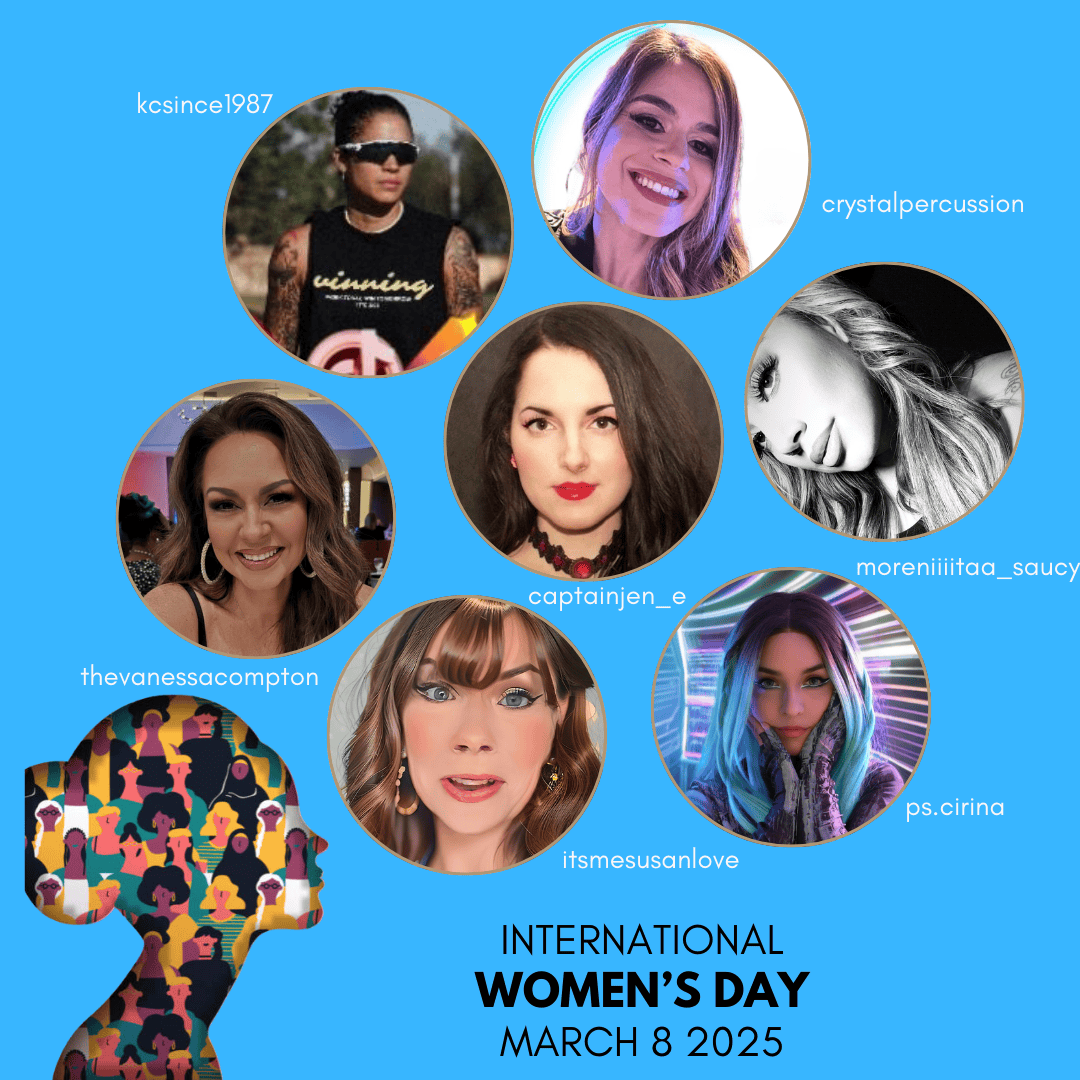
Empowered & Unstoppable: Celebrating Women in Live streaming on International Women’s Day

Mastering 3-Point Lighting & LED Accents for Live Streaming

The Power of Perfect Lighting How Great Lighting Boosts Your Live Stream and Revenue

Live Content Strategy
